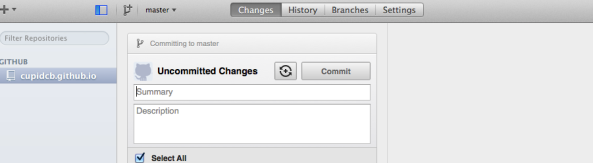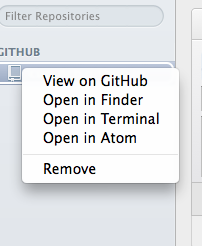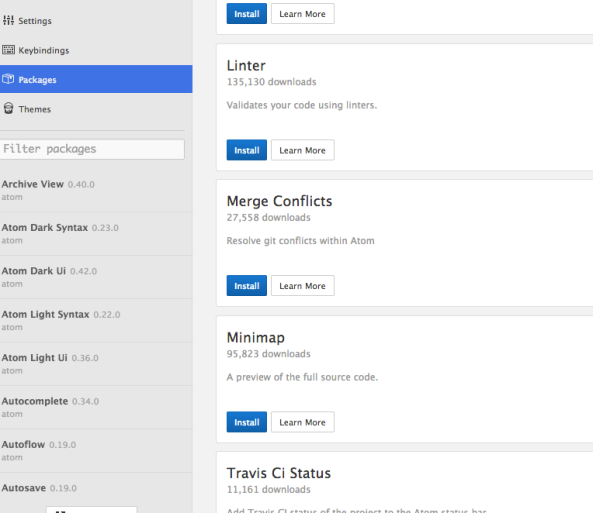Good news !
From mac os 10.8, it begins to support Github, we don’t need to install a third-part application, sounds good.
After got a try, it is really good, just create a repository and do the git init command, after we can clone the existing project or create a new one.
C’est pas fini. That’s not all, Github provided several methods to visualize the project.
And I found a very useful, even better than Sublime, because it doesn’t need to make the complex configuration, and easy to install the tools, for example, vim mode etc.